Table of Contents
Introduction
In every construction project, daily progress reports (DPR) play an important role. They help site engineers, project managers, and clients track the ongoing activities, manpower, materials, and work completed every day. A well-structured daily progress report format ensures transparency, saves time, and keeps construction work organized.
Download free DPR Excel template and daily progress report format for construction. Get Excel & PDF formats for civil works, building projects, and site reporting. Track daily construction progress with ready-to-use DPR formats.
If you are searching for a daily progress report format download option, you’ve landed on the right page. Here, we will cover:
- What is a daily progress report?
- Why it is important in construction?
- How to prepare a daily progress report format in Excel and PDF?
- Download free DPR Excel template for building construction.
- FAQs and ready-to-use formats.
This article is your ultimate guide to daily progress report format download with easy explanations and examples.

📌 What is a Daily Progress Report (DPR)?
A daily progress report is a document prepared at the end of each working day to record the progress of construction activities on-site. It generally includes:
- Date and project name
- Work completed during the day
- Manpower details (skilled, unskilled workers, engineers, supervisors)
- Materials used and delivered
- Equipment and machinery status
- Weather conditions (if relevant)
- Issues or delays
- Work planned for the next day
📌 Why is a Daily Progress Report Important?
Maintaining a daily progress report format brings several benefits:
- ✅ Monitoring progress: Keeps track of actual work completed.
- ✅ Transparency: Ensures clients know what is happening on-site.
- ✅ Planning: Helps in forecasting future work.
- ✅ Record keeping: Useful for disputes, claims, and audits.
- ✅ Improves efficiency: Teams stay accountable and productive.
That’s why almost every project, especially construction sites, uses a daily construction work progress report.
📌 Where is a Daily Progress Report Used?
A daily progress report in construction is used at:
- Building construction sites
- Road, bridge, and highway projects
- Real estate projects (residential & commercial)
- Industrial construction sites
- Government construction works
- Interior projects
📌 Who Prepares the Daily Progress Report?
- Site Engineer
- Project Manager
- Contractor’s Site Supervisor
- Civil Engineer Trainee (in small projects)
In large projects, reporting is done digitally with apps or Excel sheets. For small projects, daily progress report format in Excel or PDF is sufficient.
📌 How to Prepare a Daily Progress Report Format in Excel?
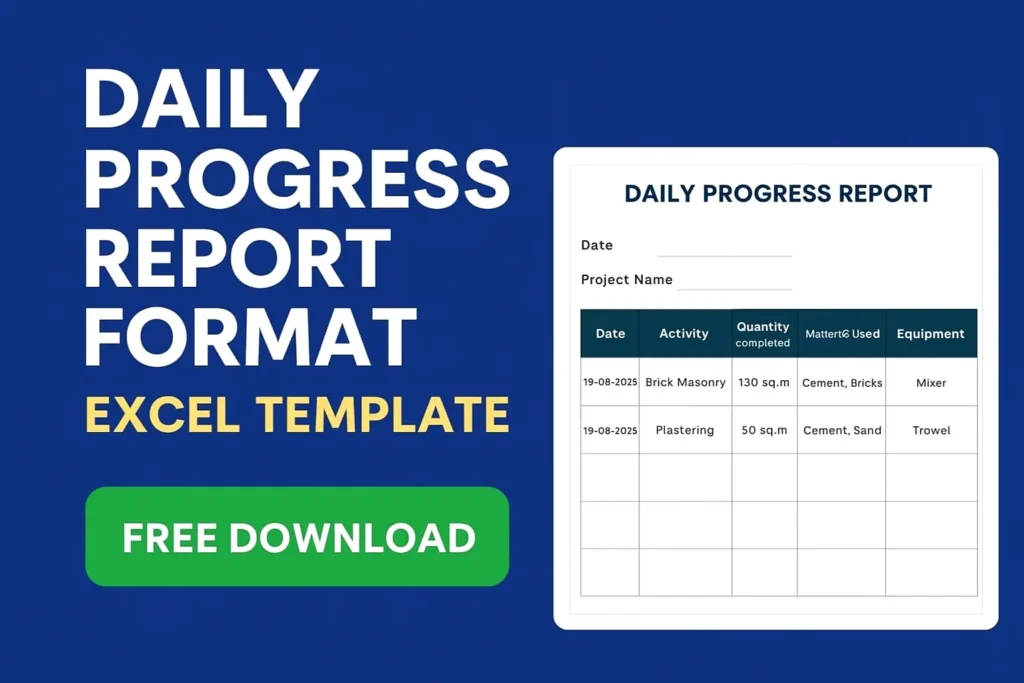
A daily progress report format for building construction in Excel is the most popular option because Excel allows:
- Easy data entry
- Auto calculations
- Charts & tables
- Easy sharing with clients
Here is a simple example table you can use:
Sample Daily Progress Report Format in Excel
| Date | Project Name | Activity | Quantity Completed | Manpower | Materials Used | Equipment | Remarks |
|---|---|---|---|---|---|---|---|
| 19-08-2025 | ABC Building | Brick Masonry | 120 sq.m | 12 workers | Cement, Bricks | Mixer | Completed 2 walls |
| 19-08-2025 | ABC Building | Plastering | 50 sq.m | 6 workers | Cement, Sand | Trowel | In progress |
👉 Download free DPR Excel template at the end of this post.
📌 Daily Progress Report Format for Civil Works Excel Download
Civil engineering projects require a special format that records quantities and materials used in detail. A daily progress report format for civil works Excel download includes:
- Earthwork
- Concrete (PCC, RCC)
- Brickwork
- Plastering
- Flooring
- Finishing activities
This makes reporting easier for engineers and ensures cost control.
📌 Daily Progress Report Format for Building Construction PDF
Some contractors prefer PDF formats because they are easy to share and cannot be modified. A daily progress report format for building construction PDF includes all details but in a printable version.
Example Sections:
- Project Information
- Work Done Today
- Manpower & Equipment
- Issues Faced
- Safety Observations
- Next Day Plan
👉 You can convert the Excel DPR into PDF easily.
📌 Daily Progress Report in Construction (Step-by-Step)
To prepare a daily progress report in construction, follow these steps:
- Open the Excel template.
- Enter project name, location, and date.
- Record manpower details.
- Enter completed work quantities.
- Add materials used.
- Record issues/delays.
- Save and share with management/client.
📌 Daily Construction Work Progress Report (With Example)
Example:
Project Name: ABC Tower
Date: 19-08-2025
Work Completed:
- Excavation 50 cu.m completed
- RCC footing 20 completed
- 2000 bricks used
Manpower: 15 workers, 2 supervisors
Equipment: 1 JCB, 1 mixer
Remarks: No delays, work completed on time.
👉 This is exactly how daily construction work progress reports are maintained.
📌 Daily Progress Report Format for Construction Site
For a construction site, DPR focuses on site activities like:
- Excavation progress
- Concrete pouring details
- Brickwork/plastering status
- Finishing work (tiling, painting)
- Safety notes
Using a daily progress report format for construction site, contractors can manage work smoothly.
📌 Daily Progress Report Format Download – Free Templates
Here are ready-to-use templates:
- Daily Progress Report Format in Excel – For site engineers
- Daily Progress Report Format for Building Construction PDF – Printable version
- Daily Progress Report Format for Civil Works Excel Download – Detailed for civil engineering projects
👉 Download Free DPR Excel Template
📌 Benefits of Using DPR Excel Template
- Saves time
- Auto calculations
- Easy sharing
- Professional look
- Ensures accuracy
That’s why most engineers prefer daily progress report format in Excel instead of manual notes.
📌 FAQs – Daily Progress Report
Q1: What is a daily progress report in construction?
A record of daily work, manpower, and materials used at a site.
Q2: Which format is best for DPR?
Excel format is best because it allows easy editing, while PDF is good for sharing.
Q3: Can I download free DPR Excel template?
✅ Yes, you can Download free DPR Excel template from this page.
Q4: Who prepares the daily construction work progress report?
Site engineers, supervisors, or project managers.
Q5: Why is a DPR important?
It improves monitoring, planning, and transparency in construction.
📌 External Resources You May Like
- Bar Bending Schedule (BBS): Step-by-Step Guide + Download BBS Excel Sheet Free
- Best Almari Designs for Bedroom DWG File Download (Free + Modern Ideas)
- How to Save Up to $5000 in Construction
- Row House Construction Estimation Excel Sheet
- STAAD Pro Software Free Download 2025
- Microsoft Excel Free Download for PC: Civil Engineering Estimation
- ETABS Software Free Download for Windows 10
- Revit Software for Civil Engineering Download
- Free Building Estimation Excel Sheet Download
✅ Conclusion
A daily progress report format download is a must-have tool for engineers and contractors. Whether you need a daily progress report format for building construction PDF or an Excel template, it will help you track work efficiently.
By using our Download free DPR Excel template, you can save time, ensure accuracy, and present professional reports to clients.
👉 Start today and make your construction projects more organized with a ready-to-use daily progress report format download.
Daily Progress Report (DPR)
| Date | Project Name | ||
|---|---|---|---|
| Location | Report Prepared By |
Work Progress
| Sr. No. | Description of Work | Manpower Deployed | Materials Used | Equipment | Remarks |
|---|---|---|---|---|---|
| 1 | |||||
| 2 |

Hi! I’m Sandip, a civil engineer who loves sharing about Civil Engineering & new ideas and tips. My blog helps you learn about engineering in a fun and easy way!

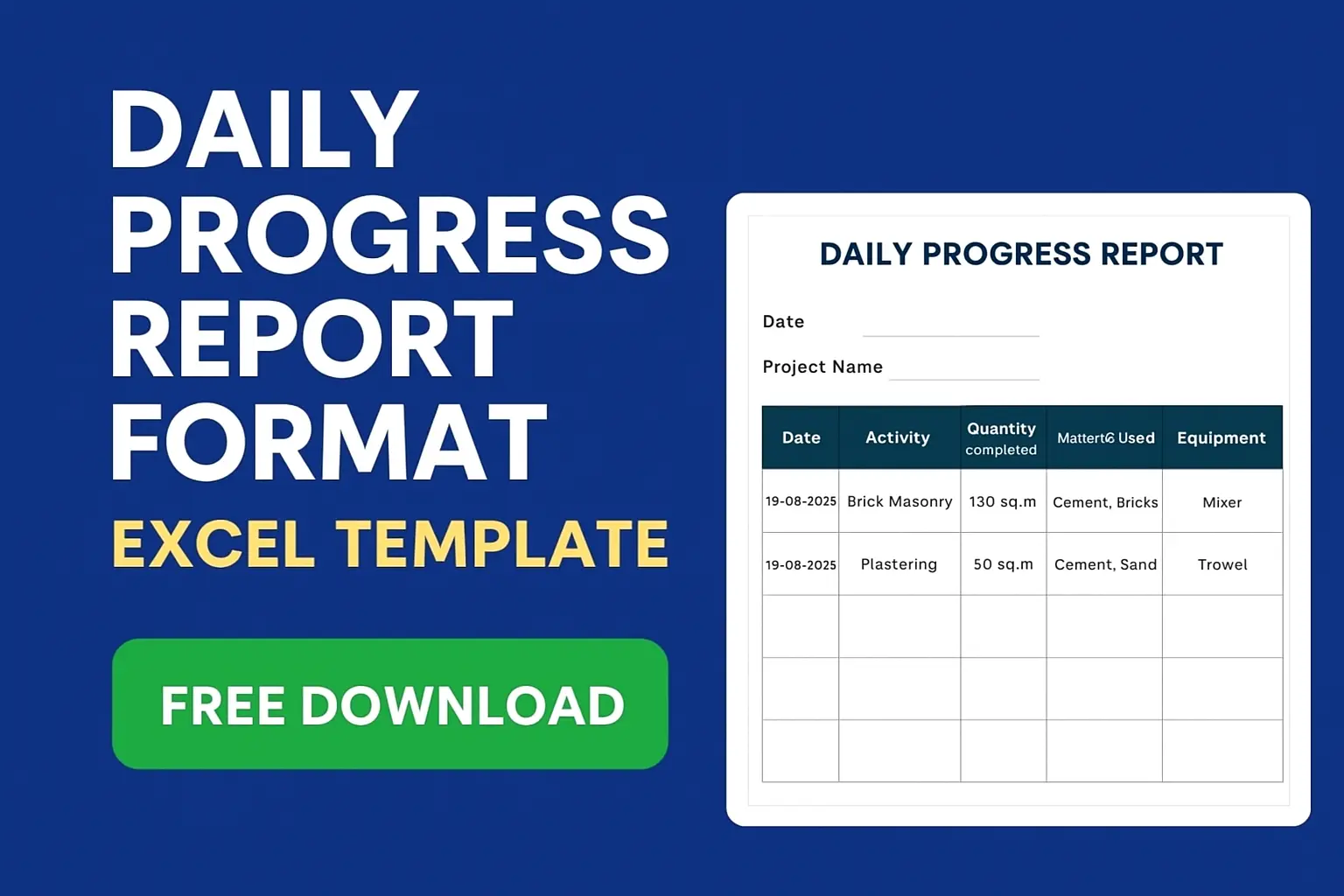
1 thought on “Daily Progress Report Format Download (Free Excel & PDF Templates)”
Comments are closed.