BuildBook: Features, Pricing, Reviews & Alternatives | A Complete Guide
Table of Contents
Understanding BuildBook: A Comprehensive Overview
BuildBook is an intuitive construction management software designed for builders, remodelers, and contractors. It streamlines project management, communication, and documentation, making construction workflows more efficient.
Key Features and Functionalities

- Project Management: Helps track project timelines, tasks, and progress.
- Client Communication: In-app messaging and email integrations.
- Document Sharing: Store and manage important project files.
- Financial Tracking: Budgeting, invoicing, and cost estimation tools.
- Team Collaboration: Assign tasks and monitor progress in real-time.
- Mobile App: Allows on-the-go access to project updates and communication.
Target Audience and Use Cases
- Independent contractors and small construction businesses.
- Home builders and remodelers.
- Large construction firms needing better project organization.
- Interior designers working with contractors.
Integration Capabilities
- Syncs with QuickBooks for financial tracking.
- Integrates with scheduling tools like Google Calendar.
- Connects with cloud storage for easy document management.
Pricing Structure Breakdown
Available Plans and Costs
| Plan | Monthly Cost | Annual Cost | Features Included |
|---|---|---|---|
| Basic | $49 | $499 | Project management, client communication |
| Pro | $99 | $999 | Advanced financial tracking, team collaboration |
| Enterprise | Custom | Custom | Full customization and premium support |
Free Trial Options
- BuildBook offers a 14-day free trial for users to explore its features before committing.
- No credit card is required for signing up.
Comparison of Plan Features
- Basic Plan: Suitable for individual contractors managing small projects.
- Pro Plan: Ideal for growing construction firms requiring financial tracking.
- Enterprise Plan: Tailored for large businesses needing custom solutions.
How to Download Buildbook free
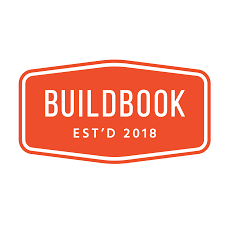
How to Download & Install BuildBook
Go to BuildBook Official Website.
Click the ‘Download’ button for Windows, Mac, or Mobile.
Open the downloaded file and follow the installation steps.
Sign up or log in to start managing your projects.
User Reviews and Feedback
Overall Customer Satisfaction
- BuildBook has received an average rating of 4.7/5 based on customer feedback.
- Users appreciate its ease of use and mobile-friendly interface.
Pros Highlighted by Users
- Simple and intuitive interface.
- Great customer support.
- Excellent client communication features.
Common Criticisms and Pain Points
- Limited third-party integrations.
- Higher pricing compared to some competitors.
- Need for more customization options.
Comparison with Industry Standards
| Feature | BuildBook | Competitor A | Competitor B |
| Project Management | ✅ | ✅ | ✅ |
| Client Communication | ✅ | ✅ | ❌ |
| Financial Tracking | ✅ | ✅ | ✅ |
| Mobile App | ✅ | ❌ | ✅ |
| Free Trial | 14 days | 7 days | No |
In-Depth Feature Analysis
Project Management Tools
- Gantt charts and task tracking.
- Customizable project templates.
- Automated task assignments.
Communication and Collaboration Features
- In-app chat for real-time discussions.
- Client portals for seamless communication.
- File-sharing capabilities.
Document Management Capabilities
- Centralized document storage.
- Easy access to project blueprints and contracts.
- Version history tracking.
Financial Tracking and Reporting
- Budget forecasting tools.
- Expense tracking for materials and labor.
- Invoicing and payment processing.
Client Management Functionalities
- Custom client profiles.
- Progress updates and milestone tracking.
- Automated reminders for follow-ups.
BuildBook Alternatives
Top Competitors in the Market
| Alternative | Pricing | Best For |
| Procore | Starts at $375/month | Large construction firms |
| CoConstruct | Starts at $99/month | Custom home builders |
| Buildertrend | Starts at $299/month | General contractors |
Feature Comparison with Alternatives
- BuildBook vs. Procore: BuildBook is more affordable and simpler, while Procore offers enterprise-level features.
- BuildBook vs. CoConstruct: CoConstruct has better customization options, while BuildBook excels in ease of use.
- BuildBook vs. Buildertrend: Buildertrend is feature-rich but has a steeper learning curve.
Pricing Differences
- BuildBook is more budget-friendly than Procore and Buildertrend.
- Offers affordable monthly plans, unlike some competitors requiring annual commitments.
Unique Selling Points of Each Alternative
- Procore: Best for large enterprises needing full project lifecycle management.
- CoConstruct: Great for custom home builders needing tailored solutions.
- Buildertrend: Ideal for firms wanting comprehensive financial tools.
Selecting the Right Solution
Factors to Consider When Choosing Construction Management Software
- Budget: Assess affordability based on business size.
- Ease of Use: Consider software that is easy to adopt.
- Features: Match tools with business needs.
- Customer Support: Check response time and available support channels.
BuildBook‘s Strengths and Weaknesses
Strengths
- User-friendly interface.
- Affordable pricing for small to mid-sized businesses.
- Excellent communication tools.
Weaknesses
- Limited integrations with third-party apps.
- Lacks deep financial reporting features.
Ideal Scenarios for Using BuildBook
- Small and medium construction businesses.
- Contractors needing streamlined project management.
- Remodelers looking for easy client collaboration tools.
When to Consider Alternatives
- If you need extensive financial reporting, Procore or Buildertrend may be better.
- If you want custom workflows, CoConstruct might be a better fit.
- If large-scale project management is a priority, Procore is the top choice.
Conclusion
BuildBook is a powerful and user-friendly construction management software ideal for contractors, remodelers, and small to mid-sized construction firms. With its intuitive design, excellent communication tools, and affordable pricing, it stands out among competitors. However, businesses needing extensive financial tracking or deep integrations might consider alternatives like Procore, CoConstruct, or Buildertrend.
Ultimately, choosing the right software depends on your business size, budget, and specific needs. Start with BuildBook‘s free trial to determine if it meets your project management needs!

Hi! I’m Sandip, a civil engineer who loves sharing about Civil Engineering & new ideas and tips. My blog helps you learn about engineering in a fun and easy way!

Comments are closed.